K-alpha
radiation arises from the emission of characteristic X-rays by the X-ray source
used to collect the diffraction data. These characteristic X-rays can interfere
with the diffraction pattern, resulting in peaks that are shifted or split,
which can lead to errors in the analysis of the crystal structure.
By
removing K-alpha radiation from the diffraction data, the diffraction peaks can
be accurately measured and analyzed, allowing for a more precise determination
of the crystal structure. This can improve the reliability and accuracy of the
crystallographic analysis, which is important for a range of scientific
applications, including materials science, chemistry, and biophysics.
Furthermore,
stripping K-alpha radiation can also help to remove other unwanted background
noise or artifacts from the diffraction data, improving the signal-to-noise
ratio and allowing for clearer and more accurate analysis of the crystal
structure.
Overall, stripping K-alpha radiation from XRD diffraction data is an important step in the crystallographic analysis process, and can help to improve the accuracy and reliability of the final results.
How
to strip K-alpha radiation from XRD?
To
strip K-alpha radiation from XRD diffraction data using MATCH and Xpert
HighScore software, you can follow the steps below:
- Import your raw XRD diffraction data
into MATCH, using the appropriate file format for your data.
- Use MATCH's preprocessing tools to
process your raw data, including scaling, merging, and filtering the data
to remove any unwanted signals or background noise.
- Once your data has been preprocessed,
use MATCH's structure solution tools to solve the crystal structure from
the preprocessed data.
- Use the MATCH refinement tools to
refine the crystal structure, optimizing the positions and parameters of
the atoms in the model.
- Export the refined crystal structure
from MATCH in a format compatible with Xpert HighScore, such as a CIF
file.
- Import the refined crystal structure
into Xpert HighScore, and use the software's tools to analyze the
structure and perform additional refinements.
- To remove K-alpha radiation, you can
use Xpert HighScore's K-alpha stripping tool, which can be found under the
"Analysis" tab in the software. This tool will strip the K-alpha
radiation signal from your data, improving the accuracy and reliability of
your results.
- After stripping K-alpha radiation,
you can further refine and analyze the crystal structure using Xpert
HighScore's tools, and export the final results in the desired format.
It's worth noting that the specific steps and tools used to process XRD diffraction data and remove K-alpha radiation may vary depending on the specific sample and research question. It's important to consult the documentation for both MATCH and Xpert HighScore, as well as seeking advice from experienced crystallographers, to ensure that you are using the appropriate tools and procedures for your specific project.
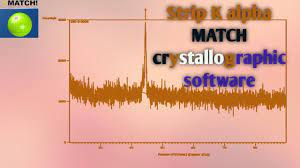



0 Comments